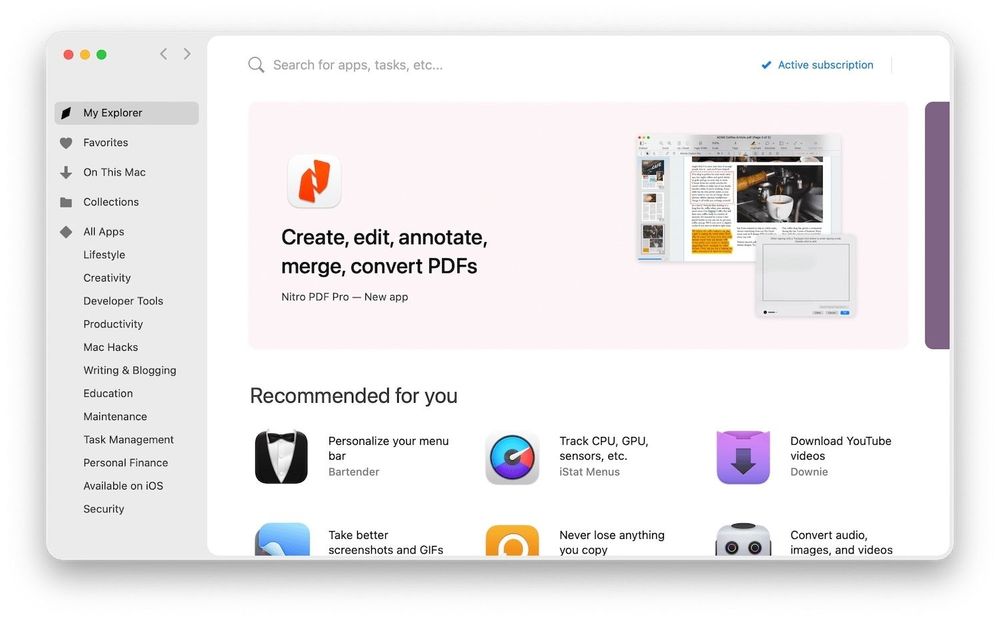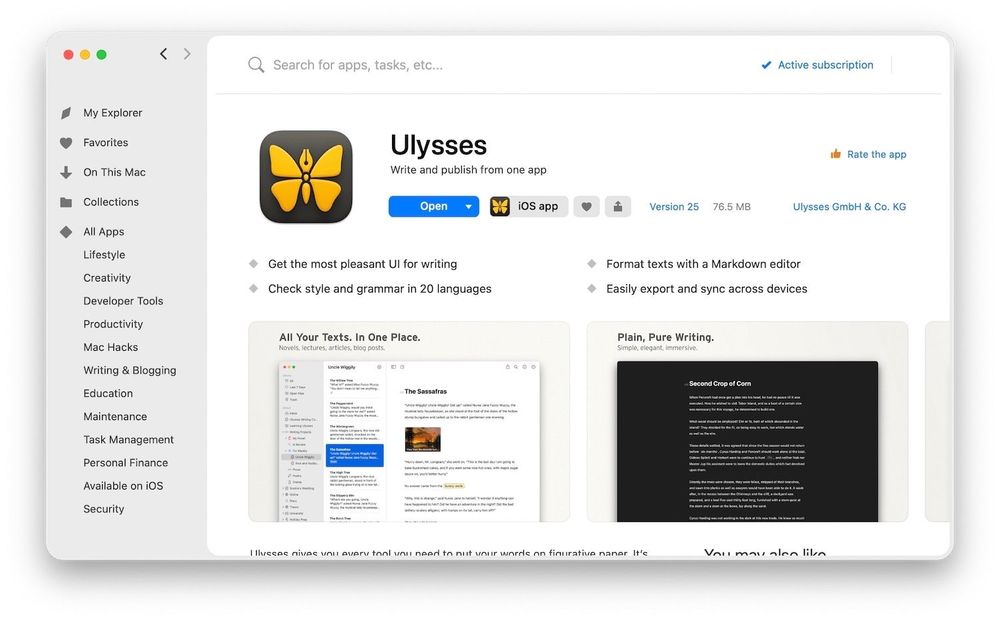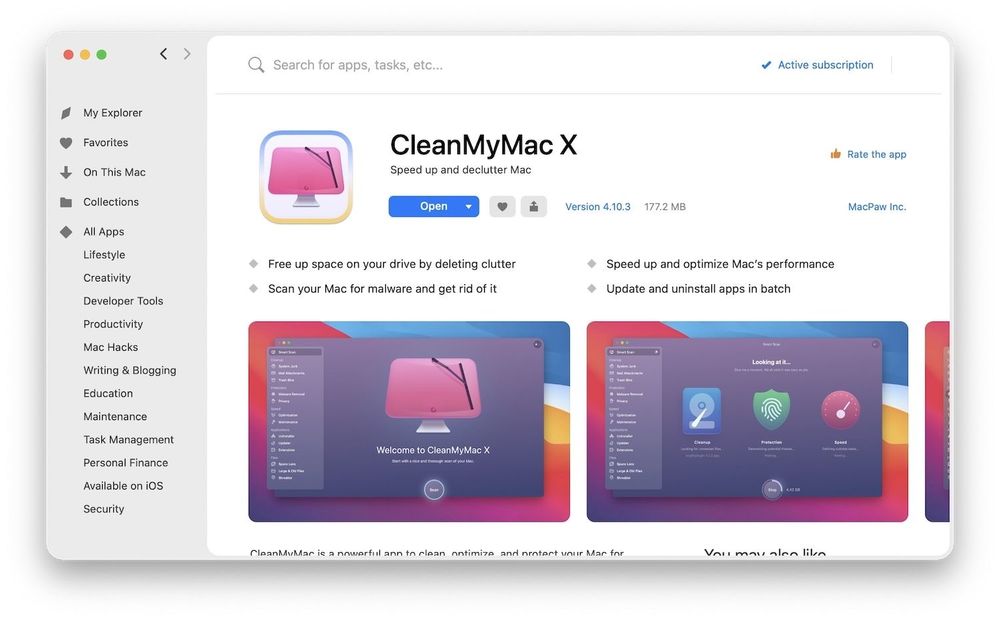Setapp is a subscription service that provides access to a curated collection of Mac apps. With Setapp, users can discover and try new apps without having to purchase them individually. The service offers a wide range of applications in categories such as productivity, finance, and development, among others.
Remember the iPhone 3G commercial with the catchphrase "there's an app for that?"
Every day, that's how it feels to use SetApp.
There's an app for that. Want to compose your next blog post?
There is an app for tracking your time so you can bill your customers.
Want to edit images, build your next app, reduce distractions by blocking applications and websites, edit PDFs, manage projects, and do anything else you can think of? There's an app for that.
One of the main advantages of Setapp is that it allows users to access a large number of high-quality apps at a fraction of the cost of purchasing them individually. This can be especially useful for users who use a lot of different apps and want to save money.
SetApp is frequently compared to Netflix for apps.
You pay a monthly membership and gain access to over 200 apps.
While this line of reasoning is not incorrect, it is far from accurate.
There is no data-driven way to evaluate if you are getting your money's worth when you subscribe to a service like Netflix.
Because everyone's concept of productivity differs, instead of convincing you that SetApp is useful for you, I'll show you how I use SetApp so you can decide for yourself whether it's worth your time and money.
Setapp provides me with access to apps that will make my life easier.
Let me give you an example.
When I take screenshots for an article, which can often include 30-40 screenshots, I need a means to rename those files to make them easier to find.
I can either rename them one by one, which takes a long time, or utilize Mac's built-in rename tool, which is insufficiently powerful.
Renamer, a specialist app offered in SetApp, allows me to precisely rename hundreds of files at once.
Similarly, I can manually clean out my Mac and run maintenance scripts, which takes a long time, or I can use CleanMyMac, which takes minutes, if not seconds.
I can either type all of my emails by hand or use text snippets from the Rocket.
While you may do your job without the use of specialist tools, having them makes your life much easier.
You should never let the lack of something stop you from pursuing your dreams.
However, if you have access to superior tools, you should use them.
Setapp has Apps that you might only need once
There are times when you need to perform a specific task that requires an app that you may never use again. And buying an app for a single-time use sucks. So, you first try using some hacks or free apps that are a total waste of time even if they work. Since I am using SetApp, I never had to deal with this problem.
I can tell you two such instances. I needed to download a video from an obscure website. None of the extensions that I used or shortcuts that I created worked. Instead of wasting time to find solutions online, I searched inside SetApp and remembered Downie. It took me minutes to successfully downloaded the video, and I moved on to my work.
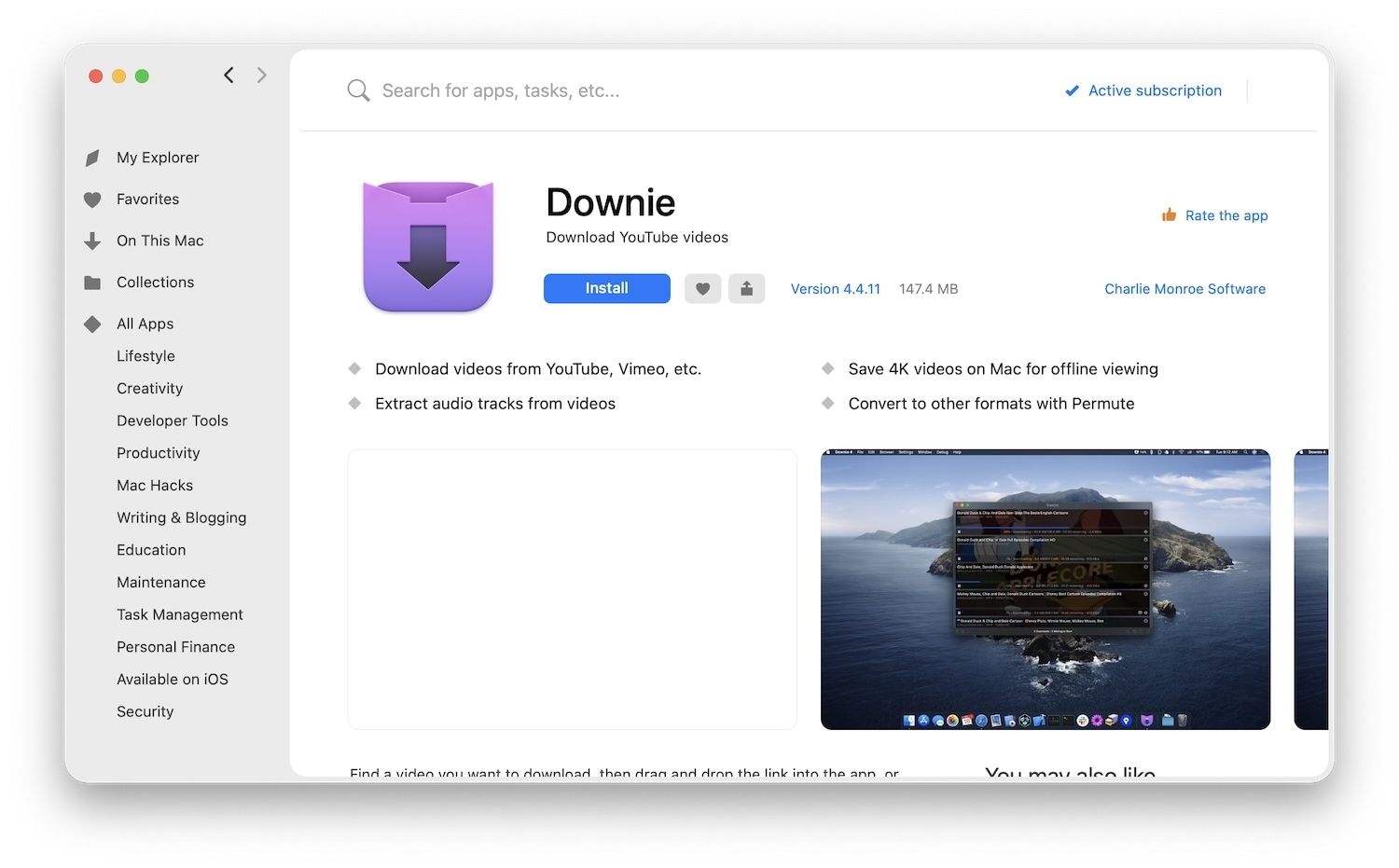
Another time, I needed to share a PDF file that was too large, and I needed to compress it. I didn’t trust online services to do this because they either don’t work or are not secure enough that I can trust them with my documents. Again, I searched in SetApp, found PDF Squeezer, and it works like a charm.
This has happened to me numerous times, and I can’t tell you how much time and money I have saved because of SetApp.
SetApp Is a great place to discover new Apps
I love trying out new apps and reviewing them if I find them useful, and SetApp is a great place to discover new apps. Since the apps are curated, I also know that these apps are good. The service keeps adding new apps, and whenever I receive a notification that a new app has been added, it’s like a small treat for me.
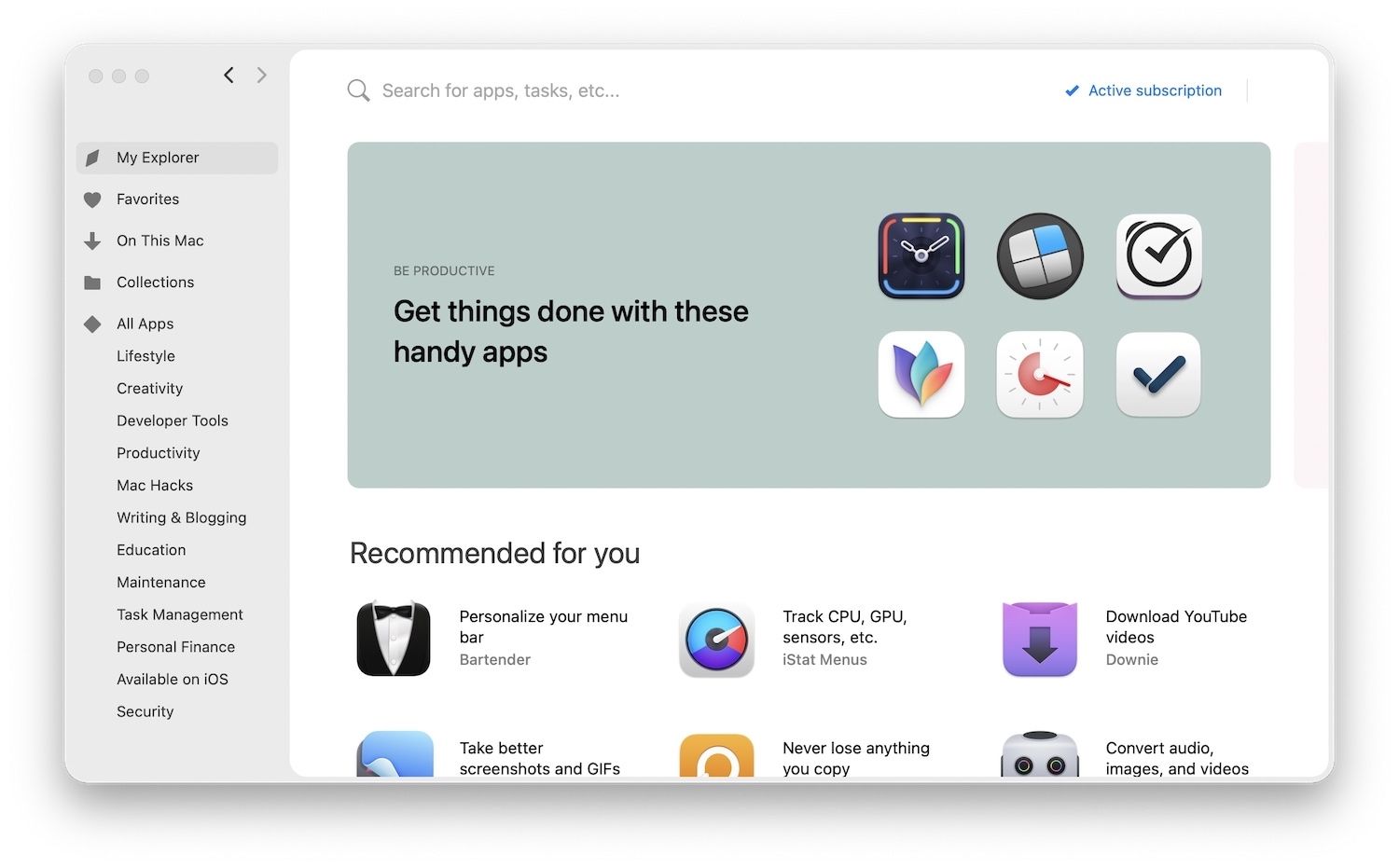
Even if you don’t get the same joy in discovering new apps, you still have plenty to look forward to. You might be using apps that can be replaced with better ones and improve your productivity. SetApp gives you a chance to try out apps without the self-admonishment of wasting money on new untested apps.
SetApp: Is it worth the money?
SetApp costs $9.99/month if you use it on a single Mac. The $12.49/month plan lets you use the iOS counterparts of available apps, and the $14.99/month plan unlocks the service to up to four Macs.
So, is it worth the money? It absolutely is for me, and I can give data to support my statement. My choice of writing app, Ulysses, costs $5.99/month. I use the excellent ClearVPN app for securing my connections and accessing region-blocked content. Even if you get the cheapest good VPN service out there, it will cost you at least $2.99/month. NotePlan 3, my note-taking and task management app, costs $6.99/month.
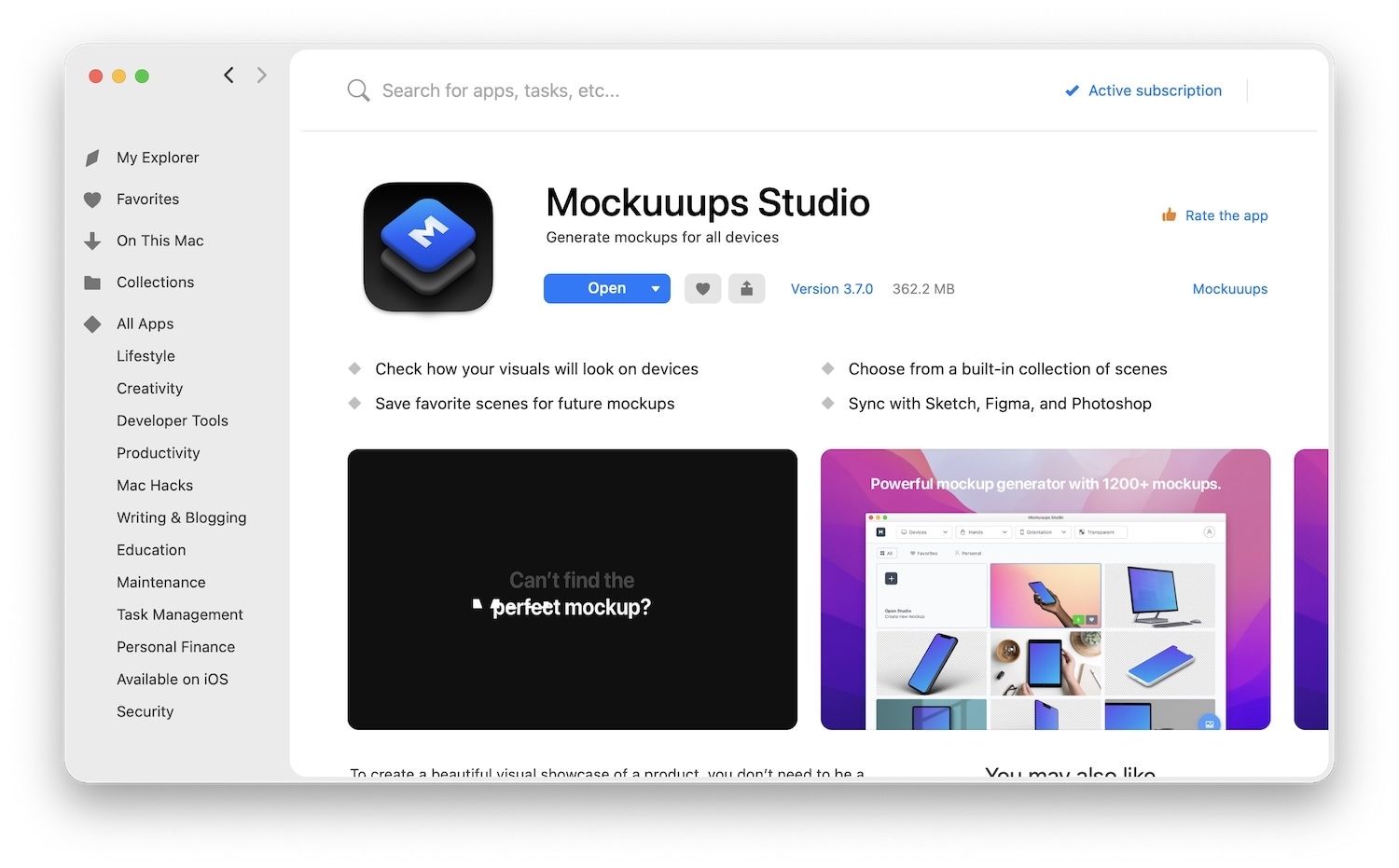
If you add the costs of only these three apps, they will cost me more than SetApp’s most premium subscription. I have not even factored in apps like Mockuuups Studio that help create the beautiful mockups you see on this website (see the featured image for this post). That alone costs more than $10/month. I use Timing for tracking everything I do on my Mac to get a data-driven view of how productive I have been. It costs $5.99/month.
There are a dozen such SetApp apps that I use regularly and two hundred more that I don’t use, but you might.
The world of apps is switching to subscription, so why not pay for one subscription and get them all.
Getting the SetApp subscription is an absolute no-brainer decision for me.
Can I function without these apps? I can, but the thing is, I don’t want to. I adore these apps, and they make my life easier. With the apps side of the equation taken care of, I can focus on the work on hand, and I have become more productive because of this.
I unequivocally think that the SetApp subscription makes sense for most Mac users. I recommend that you use its seven days free-trial and then decide for yourself.
One potential downside of Setapp is that it does not offer access to every single Mac app available. However, the selection of apps offered by Setapp is still quite extensive and covers a wide range of categories.
Overall, Setapp is a convenient and cost-effective way for Mac users to discover and try new apps. It offers a large collection of high-quality apps at a reasonable price, and its user-friendly interface makes it easy to manage subscriptions and discover new apps.